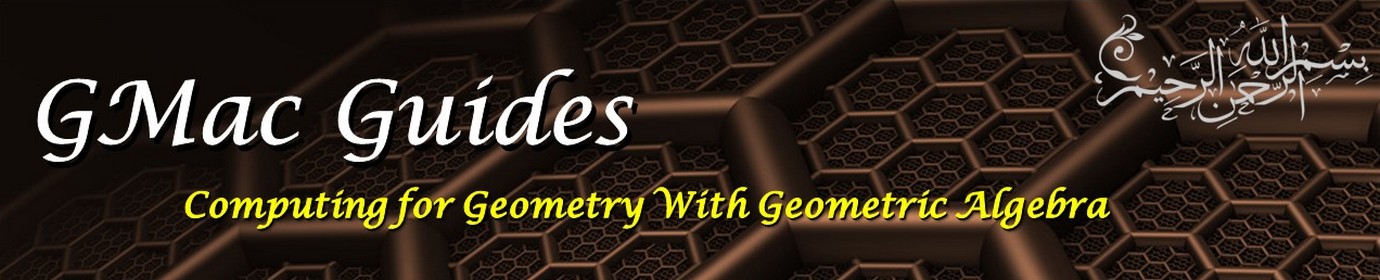Download and Installation
You can find all the GMac samples on GitHub at https://github.com/ga-explorer/GMacSamples as a VisualStudio 2015 solution. To install the GMac Samples you need to:
- Make sure you have a working version of Wolfram Mathematica v7.0 or later on your system.
- Download the latest version of GMac from https://github.com/ga-explorer/GMac. Make sure to put the GMac solution files inside a directory named GMac, for example, C:\Projects\GMac. Also, make sure you add proper references to Mathematica’s .NET/Link API’s file, called Wolfram.NETLink.dll as described in the GMac System Guide.
- Download the GMacSamples solution files from https://github.com/ga-explorer/GMacSamples and extract the files into a folder named GMacSamples with the same parent as GMac; for example, C:\Projects\GMacSamples.
- The GMacSamples solution contains several projects that use GMac. You need to add references to.